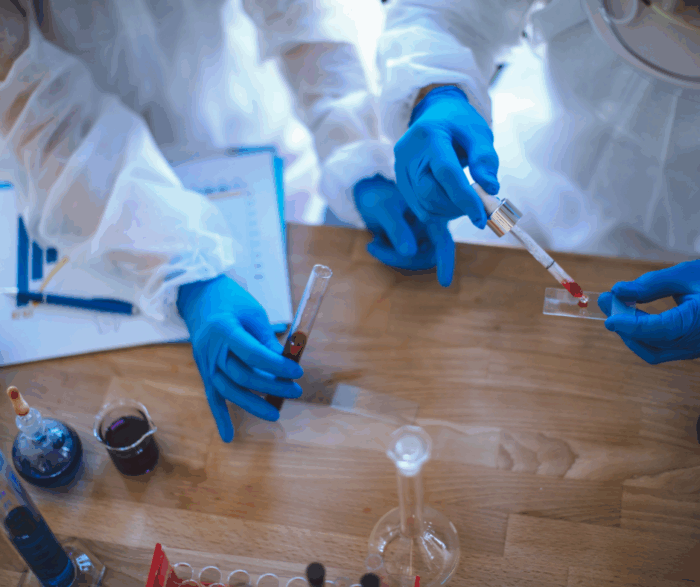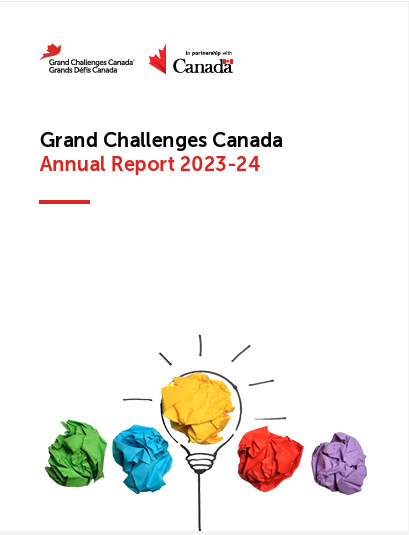How to apply
Please note: We only accept applications for open funding opportunities and cannot accept unsolicited project proposals.
To apply for any open funding opportunity with Grand Challenges Canada, you must submit your application through our online application portal, called Fluxx.
Fluxx helps us manage applications efficiently and ensures that your submission is securely stored and reviewed.
We’ve put together a Fluxx Reference guide to help you navigate the application process, and have included instructions on how to register and get additional support below.

How to register for Fluxx
Please note: GCC cannot accept unsolicited project proposals.
If you’ve never applied before, you must create a Fluxx account before you can start your application:
Step 1: Go to gcc.fluxx.io
This is the portal for all Grand Challenges Canada funding calls.
Step 2: Click “Create an account now”
You’ll be asked to fill out a short registration form with your organization’s information and contact details.
Step 3: Verify your account
Check your email and click the verification link to activate your account. If it’s not in your inbox, check your spam or junk folder.
Already registered?
If you or your organization have applied before, you don’t need to register again. Go to gcc.fluxx.io and log in using your existing username and password. If you’ve forgotten your password, click “Reset password.” Please do not create a duplicate account.
Questions about your account? Reach out to fluxxsupport@grandchallenges.ca
What to expect in Fluxx
Once logged in, you’ll be able to view all open funding opportunities, select the call you want to apply for, access the application form and upload documents, save your progress and return later, and submit your application once it’s complete.
Each funding opportunity includes detailed guidance in the form of a Request for Proposals (RFP) document.
Please be sure to read all of these before starting your application or emailing Fluxx support.